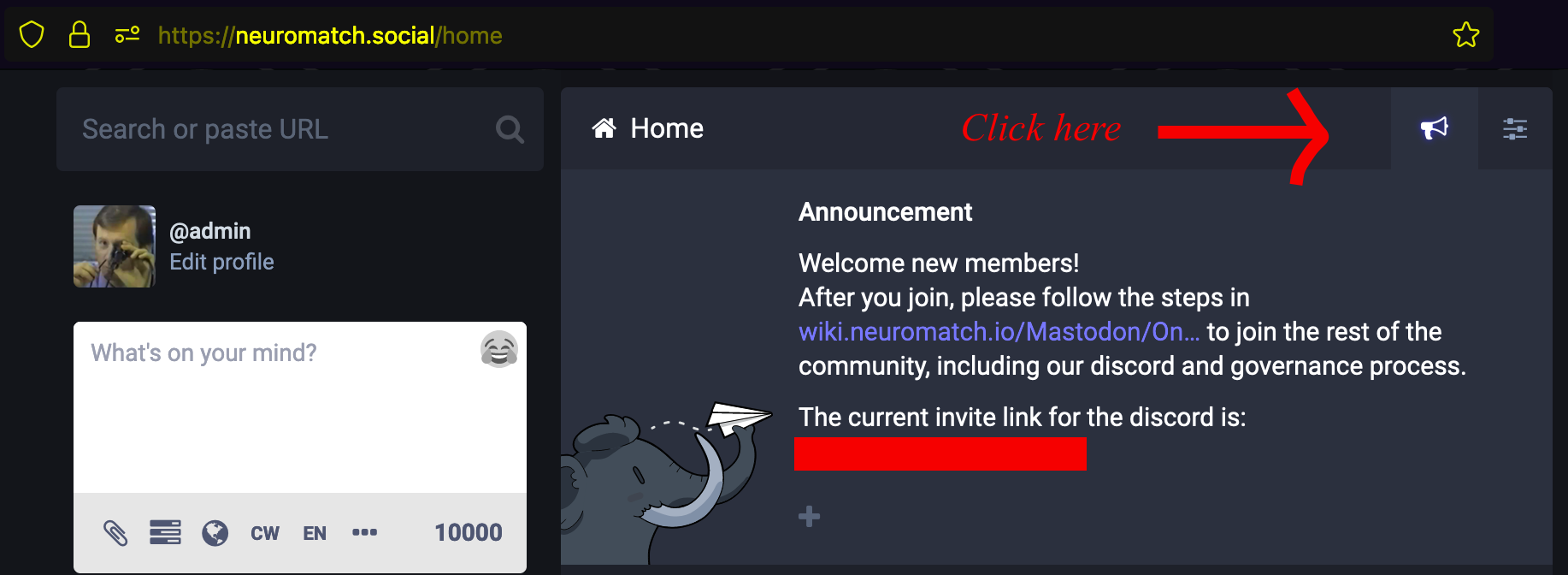Onboarding
Up to Mastodon
Welcome to neuromatch.social :) If you haven't already, please register for a neuromatch.social account here: https://neuromatch.social/about. In case you already had an account on another mastodon instance (and are ready to move away from it), have a look at the migration help. There are a few more things to take care of after joining:
Make Accounts
We are a cooperatively governed instance, and coordinate the instance across a few different mediums:
- A Wiki (this one!) for documentation, policies, and longer-lived coordinating information like Mastodon/Working Groups
- Loomio for making decisions as an instance, and
- Discord for instantaneous communication within the instance to ask questions, coordinate work, or just chat :)
Wiki
- You've made it to the Wiki! Good start. If you haven't, make yourself an account here: Special:RequestAccount
- Use your neuromatch.social handle as your username if possible, otherwise indicate it in the "notes" field so we know it's you!
- After you request an account, you will receive an email asking you to verify your email address. Do that! A moderator from the Social WG will then approve your account, and you will receive a temporary password via email. When you first log in, you will need to change this password.
- Create yourself a member page to be part of the member directory. All fields are optional (but you should set your neuromatch.social handle, that's why you're here right?
Discord
- Join the Discord!
- The current invitation link to the discord should be in an announcement[1], you can find announcements at the top of the neuromatch.social feed by clicking on the bullhorn icon:
- Change your server nickname to your neuromatch.social handle
- From the "User List" on the right side of discord, click your current username
- Click the "edit" pencil in the top right of the dialog window, and then select "Edit Server Profile"
- Edit the "nickname" field
Loomio
Loomio is self-hosted at https://loomio.neuromatch.social :)
- Go to https://loomio.neuromatch.social/ and request to join the group by creating an account or see the invite link on our discord announcement channel.
- Use your email address you used for your neuromatch.social account so it's easier for us to tell that it's you!
Reading
Required
- Mastodon/Bylaws - The basic rules of the instance
- Mastodon/Code of Conduct - All members are required to read and abide by the code of conduct. Using your account indicates that you agree to do so.
Later
To better familiarize yourself with how this instance operates, you may want to also read these pages
- Mastodon/Governance - How decisions are made and the instance is organized
- Mastodon/Working Groups - Smaller, focused groups that do much of the daily work maintaining the instance. Each working group should have a channel in the discord, and if you'd like to contribute you should go and volunteer there :)
- Mastodon/Policies - Specific policies that are less durable than the Bylaws - Everyone can propose policies! See Mastodon/Governance#Proposals.
- Mastodon/Hacking - See the weird stuff we gone and done to the server, and learn how you can too :)
- Mastodon/FAQ - Answers to FAQs from the community and new members
Beyond that, browse the rest of the Mastodon pages (eg. in Category:Mastodon).
Extra Special Early Adopter Bonus
Please see Mastodon/Bootstrapping!!!
We are in the process of fully setting up this instance! We have established a basic set of norms and policies to let us open registration, but everything about this instance is in a period of negotiation -- including any existing policies we have set! As an early member of the neuromatch instance, we want to build a culture of cooperative governance, and so we encourage you to ask questions and make proposals for how you want the instance to run. We will update this section with further asks as we continue to stand up the instance :).
Footnotes
- ↑ It's not on this page because the wiki is publicly viewable by default, and the discord is a space for instance members only