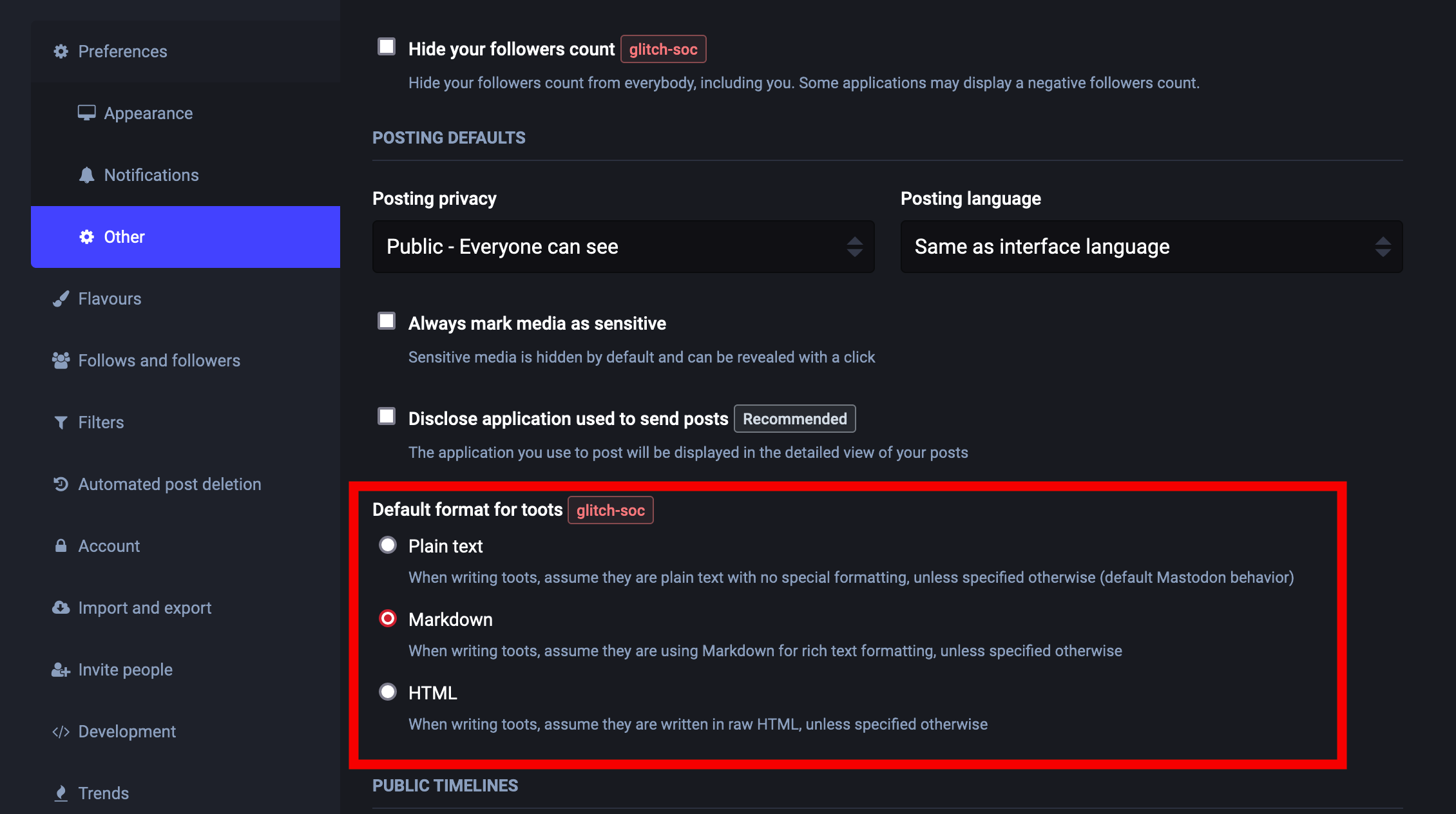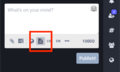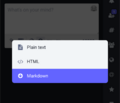Markdown: Difference between revisions
No edit summary |
(Added link to demo thread for markdown!!!!) |
||
| (One intermediate revision by the same user not shown) | |||
| Line 5: | Line 5: | ||
=== Default === | === Default === | ||
Open the Settings>Preferences>Other menu | This makes all your posts default to markdown, including those made from apps like Tusky, etc. | ||
Open the Settings > Preferences > Other menu (https://neuromatch.social/settings/preferences/other) | |||
Change default to markdown: | Change default to markdown: | ||
[[File:default_markdown.png|class=img-responsive|caption=Make markdown the default content type]] | [[File:default_markdown.png|class=img-responsive|caption=Make markdown the default content type]] | ||
=== Per Post === | === Per Post === | ||
| Line 28: | Line 29: | ||
</gallery> | </gallery> | ||
== Examples == | |||
* [[El Duvelle]] - Demonstrating some of the markdown formatting in a thread: https://neuromatch.social/@elduvelle/109628721113444500 | |||
[[Category:Mastodon]] | [[Category:Mastodon]] | ||
[[Category:Feature]] | [[Category:Feature]] | ||
Latest revision as of 23:28, 3 January 2023
glitch-soc supports markdown formatting in posts!
Enabling Markdown
Default
This makes all your posts default to markdown, including those made from apps like Tusky, etc.
Open the Settings > Preferences > Other menu (https://neuromatch.social/settings/preferences/other)
Change default to markdown:
Per Post
Enable the menu:
- Open the "App Settings" menu (the pop-up one, three gears icon, below the main settings menu)
- Open the "Compose Box" tab (pencil icon)
- Check "Show content-type choice when authoring toots"
Select Markdown when posting from the content type menu (Document icon when in plaintext mode, down arrow icon when in markdown mode)
Examples
- El Duvelle - Demonstrating some of the markdown formatting in a thread: https://neuromatch.social/@elduvelle/109628721113444500