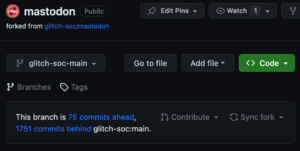Upgrade Mastodon
Up to: Tech WG
Stages
Steps to be followed for merging glitch + upstream stable release + instance's stable custom features
- Sync the
glitch-clean-syncbranch toglitch-soc/mastodon:main: Open the branch page and click "sync fork"- The purpose of this branch is solely to serve as a replica of the parent
glitch-soc/mastodon:mainbranch and soglitch-clean-syncis a locked read-only branch by design to protect it from force-pushes.
- The purpose of this branch is solely to serve as a replica of the parent
- Create a new branch called custom-glitch(insert version number) from the
glitch-clean-syncbranch. For example, if we are upgrading to v4.2, the branch will becustom-glitch4.2
git checkout origin/glitch-clean-sync
git checkout -b custom-glitch4.2
- Merge
dev-stableto the custom glitch branch
git merge origin/dev-stable
- This branch should ideally have no merge conflicts if all the steps to keep the dev-stable branch clean and stable have been followed.
- All the stable features stay on the
dev-stablebranch. To ensure that this branch stays clean, branch protections have been enabled. - Any features that have passed all the tests, have no errors (including linting errors), received approval from at least 1 reviewer, and are ready to be merged should be merged from the feature branch to the dev-stable branch in a separate process. See Mastodon/Hacking for details on contributing custom features to dev-stable.
- All the stable features stay on the
History: Deprecated Steps that were followed for Merging glitch + 4.2RC + our instance's features
all branches refer to those in NeuromatchAcademy/mastodon unless specified otherwise.
- Sync the
glitch-soc-mainbranch toglitch-soc/mastodon:main: Open the branch page and click "sync fork"- If there are any local changes that make a conflict, they can be discarded - this branch is supposed to just be a local copy of the upstream
mainbranch that doesn't reflect our local changes, we will handle that in the next step.
- If there are any local changes that make a conflict, they can be discarded - this branch is supposed to just be a local copy of the upstream
- Create a pull request from
glitch-soc-maintomerge-upstream- Resolve conflicts, ensuring that changes we have made locally are preserved when possible.
- If it is not possible to preserve a hack, eg. because the relevant feature has been deprecated, update the corresponding feature page and include that in the pull request description
- Don't try and fix failing tests here - that would edit the
glitch-soc-mainbranch, which will then be overwritten on the next fork sync. NOTE from Manisha -- The glitch-soc-main branch had commits from merge-upstream even after syncing the the branch. So I created a new branch called glitch-clean-sync from glitch-soc's main branch. Let's keep this branch clean and not merge anything to this branch. Only use the sync feature. I also tried to follow the rest of the process but it seemed a bit complicated/unclear. I've tried to simplify it in a separate section above for glitch+4.2+our instance's features
- Merge
devintomerge-upstreamif necessary- It seems like this is the way glitch-soc does it, merge all from upstream masto into a branch from dev, then merge dev into the branch to ensure all glitch modifications go on top of the upstream? not exactly sure -jonny
- Fix any failing tests in the
merge-upstreambranch- Ruby Tests, One and Two step db migrations must pass, but linting failing is fine and normal
- If any changes were made after merging
dev, Create a pull request frommerge-upstreamtodev. Otherwise just mergemerge-upstreamtodev- We do this additional step before merging to main because we might have collected some hacks or additional code in
devfrom some other branches before deploying (and generally we want to play the upstream over dev)
- We do this additional step before merging to main because we might have collected some hacks or additional code in
- Merge
devtomain
Deploying
- Make a backup on the linode dashboard
- Check for any release-specific instructions and follow those! If you are doing an upgrade through several versions, make sure you follow those too!
- Base masto: https://github.com/mastodon/mastodon/releases
- Glitch docs (mostly just the same as base masto): https://glitch-soc.github.io/docs/
Otherwise, in general...
Switch to the mastodon user and change to the masto directory
sudo su mastodon
cd ~/live
Fetch changes
git pull
Install dependencies
bundle install
yarn install --frozen-lockfile
Run pre-deployment database migrations
RAILS_ENV=production SKIP_POST_DEPLOYMENT_MIGRATIONS=true bundle exec rails db:migrate
Precompile assets
RAILS_ENV=production bundle exec rails assets:precompile
Restart services (you may have to switch back to your original user with exit because the mastodon user cannot sudo for obvious reasons)
sudo systemctl reload mastodon-web
sudo systemctl restart mastodon*
Run post-deployment database migrations
RAILS_ENV=production bundle exec rails db:migrate
Discord
Tech WG/Ops Diary#23-05-19: We are attempting to Upgrade Mastodon to 4.1.2 and also merge in Exclusive Lists, wish us luck.
We begin with what is probably the worst way to do it based on the conversation in <#1049184335514828860> , specifically:
- main -> dev,
- upstream -> dev,
- dev -> pr,
- pr -> dev,
- dev -> main
https://discord.com/channels/1049136631065628772/1049184335514828860/1109355378178789396
Tech WG/Ops Diary#23-10-01 I am ready to deploy v4.2 but I encountered a few issues while following the process mentioned in Upgrade_Mastodon. The glitch-soc-main branch had commits from merge-upstream even after syncing the the branch. So I created a new branch called glitch-clean-sync from glitch-soc's main branch and added protections to this branch. This let's us keep this branch clean and not merge any custom features to this branch. We'd only use the sync feature. I also tried to follow the rest of the process but it seemed a bit complicated/unclear. I've tried to simplify it in a separate section above for glitch+4.2+our instance's features. I've also created a clean and stable dev-stable branch for custom features that we add. I've added branch protections here as well and PRs will require reviews on this branch.